Salesforce Duplicate Manager VS. Dupecatcher
Both Salesforce’s Duplicate Management and Symphonic Source’s Dupecatcher are great at catching dupes and for the most part, do the exact same thing. Both use the schema of using matching rules and alert rules. That is it say, “How do you match records?” and “What happens when a dupe is found?” Dupecatcher has been around for a few years and has been the go-to app for preventing duplicates and now Salesforce contests this top spot. From our testing internally and with clients, we find that Salesforce’s Duplicate Management has some features that make it a superior choice.
To give a fair comparison of what both of them can do, here is a break down:
Both Apps
- Both can override a duplicate warning and allow for false positive dupes to be created.
- Both can enforce or ignore record level security.
- Both can report on dupes.
- Both can trigger on create or edit.
- Both allow for customizable filters.
- Both can compare against Leads, Contacts, Accounts, Lead to Contact, and Lead to Account.
Now let’s look at the top 3 features that make it stand out from the other app.
Duplicate Management Top 3 Features
1.) Faster deployment by activating out-of-the-box rules
Salesforce’s Duplicate Management is a breeze to setup if you just need basic duplicate management. Just simply activate each matching rule. It does not include lead to account or lead to contact matching out of the box so you will need to add those.
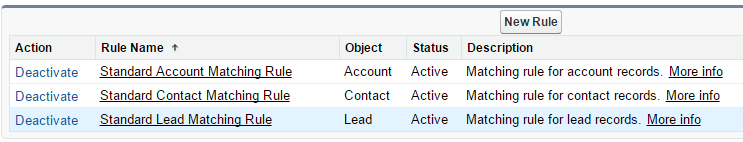
2.) Fuzzy matching with standard and custom matching rules.
For a lot of organizations this has been a huge need to prevent dupes since exact match only catches half of the records. This will now catch those pesky dupes that go unnoticed because they had one extra letter or misspelled. The downside is that not all fields allow for fuzzy matching. For instance, the email field in contacts or leads only allows for exact matching.
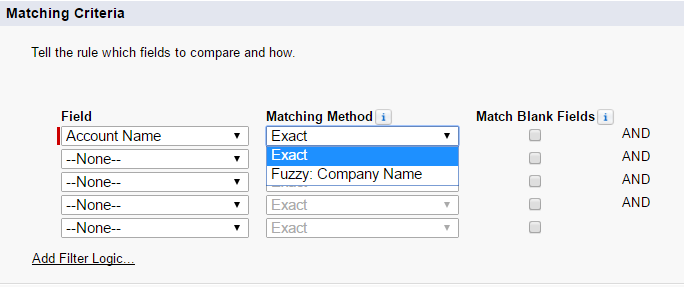
3.) Match duplicates across most custom and standard objects
This is really cool. Outside of leads, contacts, and accounts, you can match records across most standard and custom objects. Just set up the matching rules of how you catch potential duplicates, and then use duplicate rules to compare against other objects.
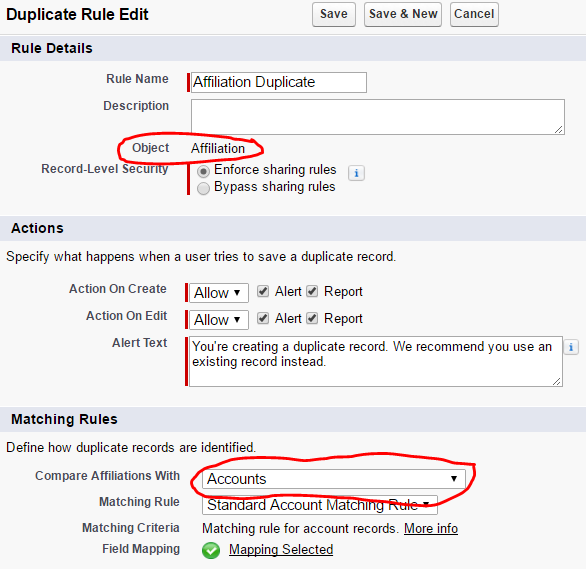
Dupecatcher Top 3 Features
1.) Create tasks for alerts
This is helpful if you need to create actions and assign it to designated persons. Also, you will have a way to track how quickly or slowly duplicates are rectified.
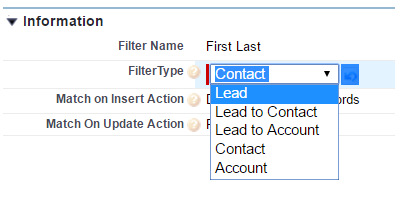
2.) Ignore public and private email domains for matching
This is helpful if you need to ignore types of emails that you do not want to match against. Of course, you can create exceptions in your matching rules, but this is a quicker way to do so.
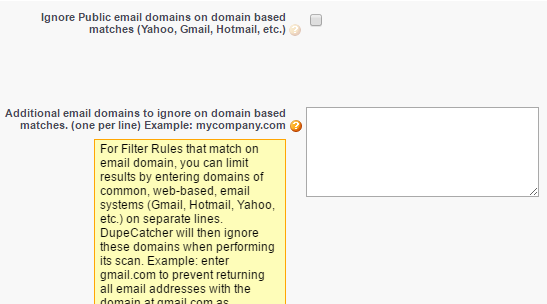
3.) Can utilize Salesforce reports to report on duplicates.
If you love using Salesforce reports and feel most comfortable using them, this is a better way to track duplicates.
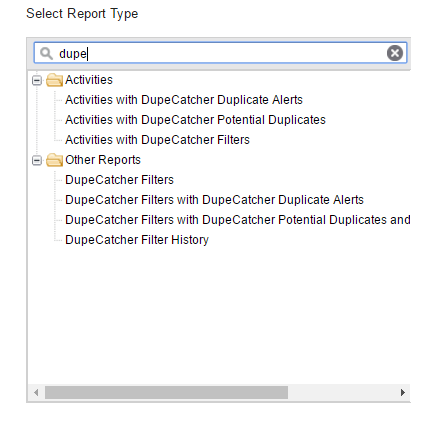
Salesforce’s Duplicate Management is superior
It comes down to functionality and we see that Salesforce’s Duplicate Management beats Dupecatcher with the three main features I described above.
- Fuzzy Matching
- Cross object matching
- Fast deployment
These are all things we NEED and Salesforce delivered on it. There are other paid apps that do an ever better job and have many tools to not only prevent dupes, but to find and fix them. Since this is a native enhancement and not an app your admin can quickly set it up and get more value.
With the rapid evolution of technology, Salesforce solutions are ever-changing and improving features. Contact our team for up-to-date information.

