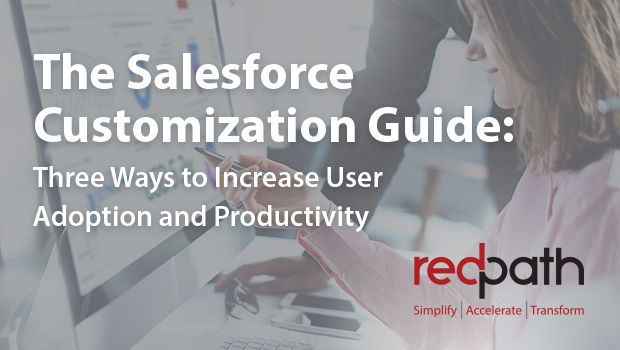Bridging the productivity gap with Process Builder
When it comes to sales professionals, you’d expect they spend most of their time selling the company’s goods and services. It’s logical, after all.
But they don’t.
Research from Salesforce’s “State of Sales” Report shows surveyed sales professionals spend roughly 36% of their time building relationships with clients and actually selling. The remaining 64% of their time is lost to various non-selling tasks including administrative work, service tasks, travel, training, internal meetings and general downtime.
Not surprisingly, then, 57% of surveyed sales professionals expect to miss their annual quotas because of all this busy work.
If your organization is falling short of its sales goals, the problem may not be your people, it may be your processes.
Identifying the process threats hampering your sales operation
While a company’s sales strategy will inevitably change and evolve, oftentimes the processes associated with its sales efforts remain locked in place. This includes familiar struggles such as siloed custom data, repetitive and/or time-consuming administrative tasks and dated information management solutions.
Salesforce’s research also shows that nearly half (45%) of sales teams who cite their existing processes as ineffective list excessive administrative tasks as their top challenge. In addition, while half of the respondents to the survey listed relationship building as their favorite part of the role, the findings show most of their time is wasted on account maintenance, calendaring and data entry.
These shortcomings hamper not only your sales process but the entire company’s success.
Improving your processes with Salesforce Process Builder
The success of your sales organization depends on your individual reps. They are the primary enablers of the customer journey as they actively engage with prospects and secure new deals.
To improve your sales team’s production, you must first refine their processes, and Salesforce Process Builder can help by removing the busywork that bogs your staff down and wastes time they could spend interacting with clients.
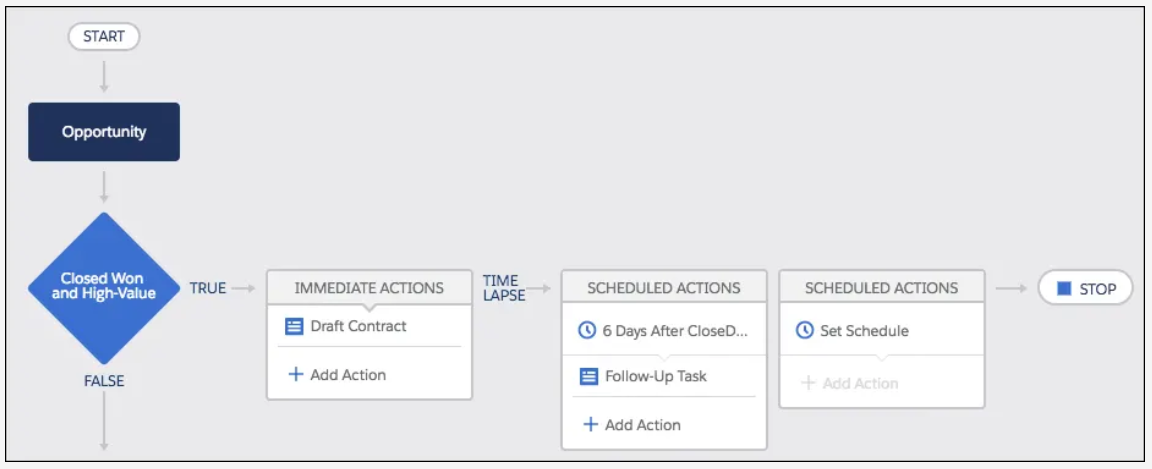
You can use Process Builder to submit approvals, conduct outbound calls and field updates, automate alerts, send emails and invoke sub-processes, all without having to write a single line of code. Instead, these tasks can be set with simple point-and-click actions allowing you to set up time-based or immediate responses.
You can also use Process Builder to create list processes — ideal when you need to create reusable static data sets — and hierarchy processes that can be used to personalize the settings of a process for specific users or profiles.
Now let’s take a deeper look at three other common processes you can handle with Process Builder:
Creating and updating records for all project types.
As opportunities advance through your pipeline, Process Builder can be set to automatically notify applicable team members to adjust their focus and push the opportunity to closed-won, ensuring nothing is missed.
Sending emails and custom notifications for approval.
Process Builder allows you to make this existing process smarter and more efficient by sending notifications to product managers whenever a new quote with a predetermined value is entered. This ensures your managers are aware of any larger opportunity as soon as it’s created, enabling them to give it necessary attention quickly.
Replace previous processes with new processes.
Process Builder allows you to set processes to be invocable by new processes, eliminating the need for repetitive step creation. This allows you to update lead statutes from uncontacted to contacted and even stale without the manual commitment. It’s always best to test the stability of a new process in sandbox before you replace an existing process.
Supporting your people by building new processes
Salesforce’s Trailhead is a wonderful resource to guide you through your first forays into Salesforce Process Builder, and at Redpath, we’re always here to help. To learn more about how we can support your business with custom Salesforce solutions, contact us today.
To see more ways in which you can reshape Salesforce to support your initiatives, download The Salesforce Customization Guide >>
With the rapid evolution of technology, Salesforce solutions are ever-changing and improving features. Contact our team for up-to-date information.