
Tech for Higher Education: 6 Types of Software to Consider

Technology has changed how higher education institutions fundraise, connect with alumni, and manage supporter data. With technical advances, your university can better identify major giving prospects, manage events, and improve your donation process.
However, there is also a wide range of platforms to choose from, and it may not be immediately clear what types of software your university needs. For example, does your Corporate and Foundation Relations office need prospect research or grant management software? Are your CRM’s built-in volunteer management features good enough or should you upgrade?
To help you answer questions like these, we’ll explore six types of software higher education institutions should consider investing in and why.
01. CRM Platform
CRM stands for constituent relationship management, and these platforms help you collect and manage your supporters’ data. This is a straightforward function, but the rest of your technology strategy relies on your CRM managing your data to ensure that it is easily accessible, accurate, and comprehensive. The right CRM can accomplish a lot for your institution.
For example, you might pull CRM data to:
- Identify trends in supporter behavior and demographics to construct audience personas.
- Create personalized fundraising messages to boost engagement.
- Track student data to provide services and proactive intervention for students in need.
- Analyze your last fundraising campaign’s performance to plan for your next one.
When it comes to choosing a CRM, select a scalable, highly customizable solution that can easily integrate with the rest of your software. For example, providers like Salesforce have CRM solutions with thousands of integrations, making it easy to customize your CRM to fit your university’s exact needs.
02. Peer-to-Peet Software
Peer-to-peer software allows supporters to fundraise on your behalf. This means if you have dedicated alumni, students, community members, or other supporters, they can fundraise for your university.
During a peer-to-peer campaign, each participant will use your peer-to-peer software to set up a campaign web page. This page reflects your university but is customized to the participant. For example, an alumnus might add their graduation photos to show off the memories they made at your university. These custom donation pages allow your participants’ friends and family to give to your institution through their loved one.
03. Text-to-Give Software
Having a mobile-friendly donation page is always important, but you can make the giving process even easier for smartphone users with text-to-give. Here’s how this technology and giving method works:
- You receive a text-to-give phone number. Once your text-to-give provider gives you your number, add it to your website, fundraising fliers, or anywhere else you know donors will see.
- You choose a text-to-give word. This is the word donors will text to your text-to-give number. Ensure that it’s simple and easy to type, like “[Your school name]2024”.
- Donors text their giving amount. After texting your keyword to the text-to-give numbers, donors will be prompted to enter their donation amount and fill out a concise form. With many people now storing credit card information in their phones, this process is fast and easy.
Text-to-give is an especially useful fundraising tool for events. At a major event, like a home game, try announcing your text-to-give number to the crowd during a break in the action. Supporters will pull out their phones to give in that moment, prompting others around them to give as well.
04. Matching Gift Database
Some of your donors may be able to give more at no extra expense through matching gifts. Matching gifts are a type of corporate giving wherein employers will match donations that their employees make to eligible nonprofits. Fortunately, most employers that offer matching gifts list higher education institutions as a qualifying nonprofit type.
However, many donors are unaware of matching gifts or may be unsure how to get started. Matching gift databases resolve this issue. 360Match’s guide to matching gift databases explains how these platforms work:
- The donor completes a gift as normal. To increase the chances that a donor pursues matching gifts, choose a matching gift database that can be embedded into your donation form. This means supporters will likely start the matching gift process while they make their donation.
- The donor searches for their company. Donors enter their employer’s name into the matching gift database, which will pull up information on that company’s matching gift program.
- The donor receives their eligibility results. Matching gift programs have various requirements, such as what donation amounts, nonprofits, and employees are eligible. Matching gift software can provide this information directly to donors.
- The donor completes any next steps. Usually, donors will need to follow up with their employer to complete the matching gift process. Some matching gift databases can provide these next steps to qualifying donors or even take them automatically.
- Your school receives a donation from their employer. After a donor submits a matching gift request, their employer will need to review and approve it. If it’s accepted, your university will receive an extra donation sometime later.
Some matching gift software also comes with communication tools. This lets you follow up with donors who dropped off at various points in the matching gift process, allowing you to encourage them to see it through and secure their extra free gift.
05. Prospect Research Database
Major gift officers only have so much time to devote to cultivating highly personalized donor relationships. As such, they need to know which donors are most worth their time to pursue for a major gift.
Prospect research tools simplify this process by providing users with data about major giving candidates’ philanthropic and wealth indicators. Double the Donation’s prospect research guide outlines what these indicators are and how a prospect research database can help you assess them:

Philanthropic indicators include:
- Previous donations to nonprofits. If a donor has given to educational institutions in the past, there’s a reasonable likelihood they’d be willing to donate to your organization as well.
- Engagement history. Prospective donors who have worked with nonprofit organizations in the past have a demonstrated commitment to social good and may be willing to expand their support in other ways.
- Personal information. The more information you have about a major giving candidate, the better you’ll be able to assess their giving potential. For example, you might discover that a major giving candidate went to a school that’s a well-known rival of yours, making it debatable if they’d be willing to donate to your university.
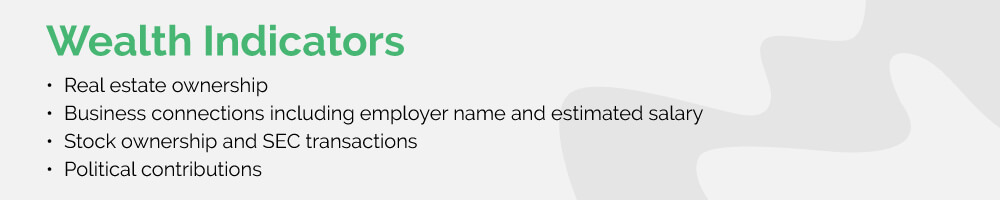
Wealth indicators include:
- Real estate ownership
- Business connections
- Stock ownership and SEC transactions
- Political contributions
These indicators can help you estimate how much a prospective major donor would be able to give. For example, you might discover they have extensive real estate holdings, which indicates a high level of wealth, but unclear liquidity. However, when paired with a philanthropic indicator, such as past donations to nonprofits, you can safely assume the prospect could become a major donor.
06. Donation Form
Your university likely already has an online donation form. However, there are many online donation platforms to choose from, some of which may offer features your university could benefit from, like:
- Multiple giving options. The more options you give donors, the more donations you’ll receive. Most donation processors can handle credit cards, ACH payments, and third-party payment tools like PayPal. However, some even have stock and crypto donation acceptance options if those interest your school.
- Enhanced security. Protecting your donors’ sensitive information is paramount for your university and your supporters. Ensure your chosen donation form has a payment processor that is at least PCI compliant.
- Recurring giving tools. Recurring donations happen automatically every month, letting your donors give continuously. Choose a donation form that makes opting into recurring giving easy, such as by clicking a button or checking a box.
When upgrading any technology, you should test it to ensure it’s working properly. This is especially important for your donation form. Be sure to test it routinely and choose a provider that has an extensive technical support team you can easily get in contact with.

