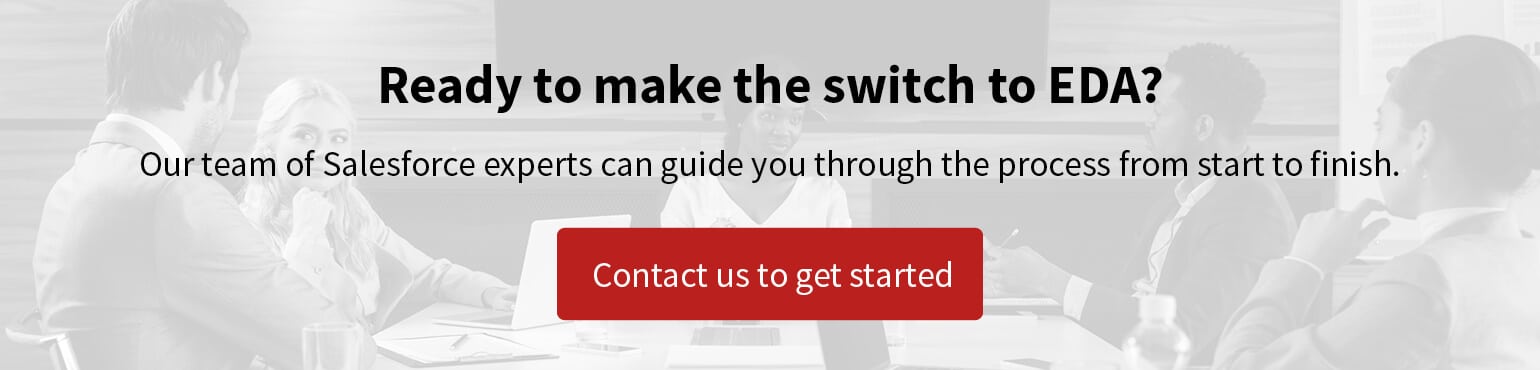How to make the switch to Salesforce’s Education Data Architecture
You’ve learned about the benefits of using Salesforce’s Education Data Architecture (EDA) at your university (Part One here), and you’ve decided to make the switch.
Now what?
Here are four steps you should take at the beginning of the EDA implementation process:
Step 1: Identify your university’s CRM strategy
Whether you currently use Salesforce or you’re making the switch from another CRM, take the time before embarking on your implementation project to assess your university’s CRM strategy. Questions to consider include:
- Do you want a shared CRM across campus? Or will the CRM be used for one college or department?
- If it is shared across campus, will functional areas (like admissions and student success) share the CRM? Or will you use a multi-org approach?
- If your university currently uses Salesforce without EDA, will you continue using your existing org or migrate to a new one?
Making sure your stakeholders are aligned on your approach and the project KPIs at the outset will help ensure a successful implementation.
Working with a consulting partner (like us!) can also help your team weigh the pros and cons of these decisions.
Step 2: Involve end-users from the beginning
One of the primary goals of any EDA implementation is sure to be increased user adoption. As such, it’s imperative to involve end-users from the beginning.
Consider hosting a demo of an EDA org to get users excited and thinking about the possibilities for the CRM (again, Salesforce or a consulting partner can help facilitate this demo). This step is extra helpful if your university is new to Salesforce.
Identify “champions” from individual teams or departments who can weigh in on project decisions for their constituents and shepherd user adoption throughout the process.
Finally, take advantage of Salesforce’s vast training options, including Trailhead and the EDA Accelerator (available for Premier Success Plan customers) to provide self-paced training opportunities for both end-users and admins.
Step 3: Acquaint yourself with EDA’s data model
EDA provides a core data model with preconfigured objects that serve as the foundation for managing data across your institution. Based on your unique needs, you may choose to use only a subset of these objects (with the possibility of growing into more of the data model as your EDA use matures).
Acquaint yourself with these objects and their relationships early in the process to better understand how they can work for your university.
Salesforce – Click here for a larger PDF
If you currently use Salesforce without EDA, you will also need to undertake an object mapping exercise. Assess both standard and custom objects in your current org and identify how and why you use them, ultimately mapping them to standard EDA objects.
Regardless of your current CRM setup, you will also need to determine how your existing data will translate into the new data model. Understanding EDA’s data model is a crucial component of this implementation, so consider enlisting the help of a partner who’s experienced in EDA implementations for this process.
Step 4: Define and refine your business processes
This implementation provides an excellent opportunity to clarify and improve your business processes.
One of the first steps in our project methodology at Redpath is to hold discovery sessions with project stakeholders and end-users. We use the student life cycle to understand and illustrate the steps that occur throughout an individual’s engagement with your university, from inquiry to application to enrollment and beyond.
What happens at each step of the life cycle? How can the CRM fit into these steps?
Once you’re aligned on what you do and why you do it, we can use that information to design and build an EDA org that provides a streamlined experience for both staff and students.
With the rapid evolution of technology, Salesforce solutions are ever-changing and improving features. Contact our team for up-to-date information.