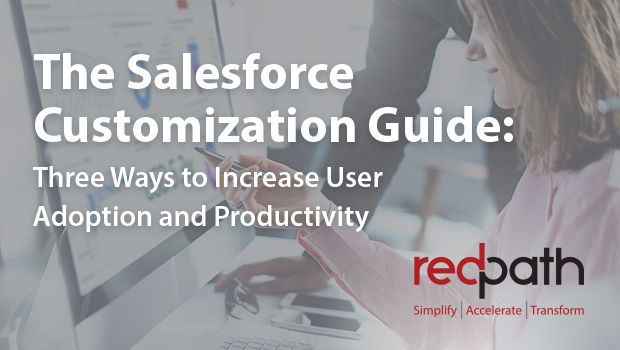Tips for data-powered Salesforce dashboards
The success of your business is rooted in its Key Performance Indicators (KPIs) and your ability to execute on these goals. Salesforce can help you monitor your KPIs through the utilization of data-powered dashboards, customized to match your unique needs.
If you’re already using Salesforce to support and monitor your KPI goals, you’re on the right path. The tips and infographic presented below will help you get even more out of your dashboards.
Optimizing your dashboards
Here are a few best practices we recommend to improve your dashboard’s ability to support your KPI goals.
Match your dashboards to leadership needs
What data does your leadership team value most? This is a question you must answer before building any custom dashboard. Work with your leadership team to determine their exact expectations for the data you will be delivering and then customize your dashboards to deliver that information promptly and prominently.
Define your metrics and drill down
Customizing your dashboards has the potential to dramatically increase the data you harness from your sales and marketing efforts. However, to avoid being mired in data saturation, it’s essential you clearly define your metrics before pursuing any customization option. This will allow you to track the information you need without wasting time on data that isn’t important to the support of your KPIs.
Then, once you have charted your dashboards to deliver the information you need, drill down into your data to uncover findings regarding the effect on your KPIs. Your dashboards should do more than provide a snapshot, and it’s up to you to get the most out of them.
Map the purchase cycle right down to each team member
Many companies utilize Salesforce to map their purchase cycle, but many ignore the system’s ability to customize dashboards for individual teams. However, leveraging multiple dashboards allows each team (or individual) to track the campaigns, accounts or opportunities that matter most to their individual goals while providing you more in-depth insight into the entire purchase cycle. When starting with leadership dashboards, it can be difficult to follow through in creating dashboards specific for the people at the ground level, but arming them with powerful data will help to ensure those leadership KPIs are being achieved.
Integrate your tasks and iterate your dashboards
No matter how comprehensively you build your dashboards, eventually new tasks will arise outside the system. When they do, be sure to integrate them into your dashboard setup. This saves you time compared to leaving your dashboards for other systems and ensures that you will have created a single source of truth for all the information you need.
Similarly, just as new tasks will arise throughout the use of your dashboards, recognize that your dashboards are an ever-evolving tool. New iterations of your existing dashboards will allow you to tackle new tasks while maintaining the same base expectations that began their use in the first place.
Get social and mobile
Your dashboards are adept at creating a single source of truth, but the power of this source truly reaches its potential when it is shared. Disseminating your dashboards to other team members supports collaboration and allows everyone to weigh in on ways the process can be improved.
This sharing is also made easier by incorporating tablet and/or smartphone versions of your dashboard. This allows everyone access to the information they need no matter where they are working.
Looking for more quick tips on how to create KPI-driven dashboards? Take a look at the infographic below:
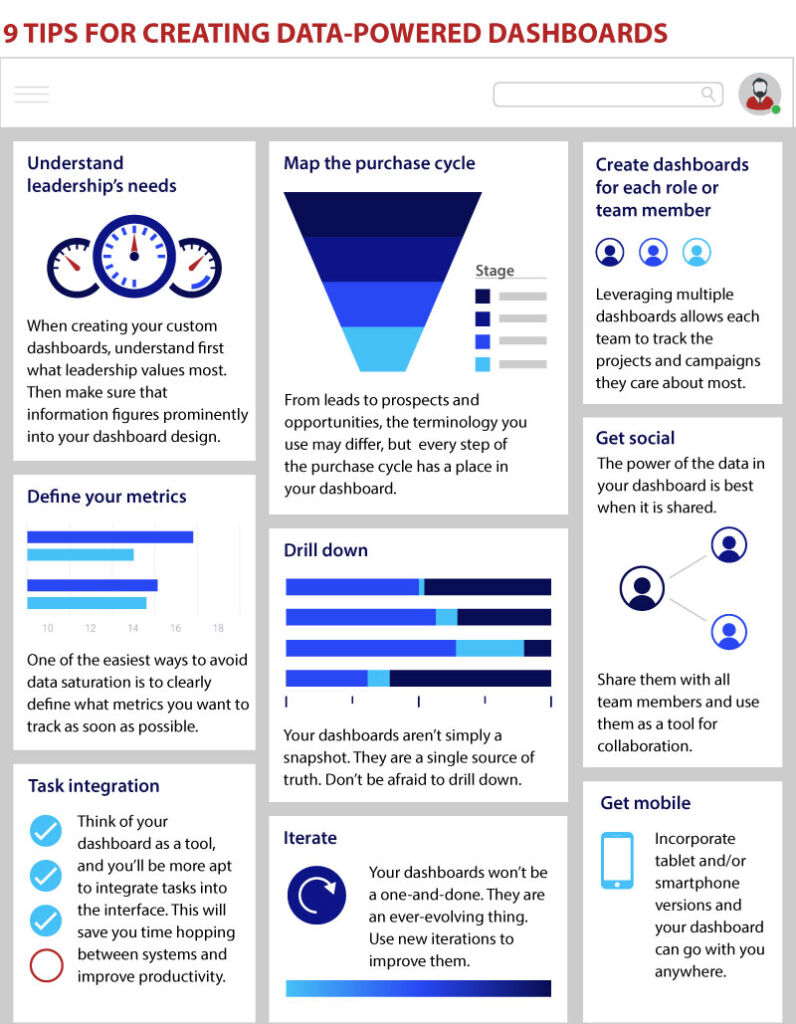
Other considerations
While optimizing your dashboards is key to utilizing Salesforce in the support of your KPIs, there are a few other ways you can use Salesforce’s one-of-a-kind functionality to better your KPI measurements.
Revitalizing your reports strategy
Allowing reps to build their own reports inside your Salesforce system is a great way to let them tailor Salesforce to their own specific needs. Salesforce provides lots of guided trainings and support videos aimed at making users more effective. Leverage these resources to ensure your team is trained and confident in finding data for themselves. This allows them to get creative and find ways to meet their own KPIs, without forcing you or other admins to do all the heavy data lifting.
Train effectively
As you empower your team with the numerous advantages of Salesforce, it’s important you provide the training that follows it up. Make sure all actions your reps take surrounding your KPIs are easy, fast, obvious and simple to train for.
The process for tracking activities, for example, should be incredibly clear. A process that is difficult to execute will increase the likelihood that data will be entered incorrectly or not at all. Simplify your processes and you’ll see the best results from your team and, ultimately, your KPIs.
Putting the power of Salesforce to work for your KPIs
Using Salesforce to support your company’s KPIs can be vital to your business growth. Executing this strategy can be a challenge, but it’s one you need to get right. Redpath can help. Our experienced team stands ready to help you create, implement and/or conceive the Salesforce solutions to your KPI challenges. Contact us today and find out how we can redefine what Salesforce can do for your business.
For more insider tricks on how to tailor Salesforce to fit your specific business processes and KPIs, download The Salesforce Customization Guide >>
With the rapid evolution of technology, Salesforce solutions are ever-changing and improving features. Contact our team for up-to-date information.