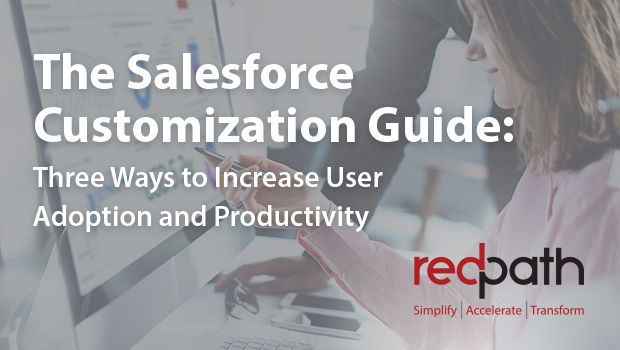How to create focused, KPI-driven Salesforce Dashboards
Dashboards can’t function without data. But too much data can also make dashboards irrelevant. As Salesforce’s functionality has increased, companies have migrated more and more of their important data into the solution. While this is great for powering valuable insights, the influx of information can also make it difficult to gain a succinct overview of your data. To keep dashboards relevant and useful for analyzing key company data, you need to create customized options. Here are some tips on building custom Salesforce dashboards and how you can use them to drive growth for your operation.
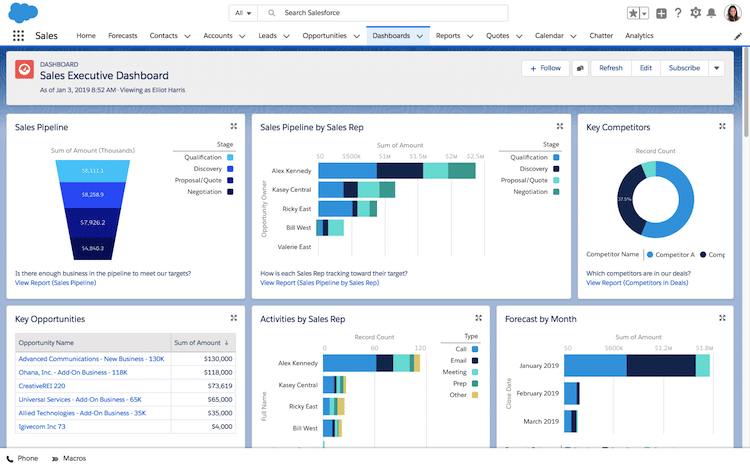
Define your key result areas
The most important thing in customizing Salesforce dashboards is to make sure the information you include aligns with your company’s key results areas (KRAs) and goals. Design your dashboard around the KPIs and other performance metrics that matter most to your leadership team. You’ll also want to define those metrics and make sure you can report on them before you begin to visualize them with dashboards. That way you can start tracking important information and customize dashboards to address your teams’ most pressing needs.
Robust dashboards drive productivity
The most effective custom dashboards are those that offer valuable insights into all aspects of your sales process. One way to do that is to use a dashboard to map your customers’ purchase journey. The terminology you use may differ, but customize your dashboards so that every step is accounted for in the purchase process.
You can also make your dashboard more robust by integrating certain tasks and processes. The more tasks you integrate into your dashboard, the less time you’ll have to spend switching between records or list views. It’s a simple change, but it’s an effective way to improve efficiency and productivity.
Create alignment around your dashboards
Each team in your organization should have its own dashboard to track projects and campaigns. Not only will this make customization more effective by aligning the dashboard with each team’s individual goals and tasks, but it will also help increase buy-in among team members.
Once you’ve set up your dashboards, make sure to share them with all team members. This will facilitate collaboration and help unlock the true potential of your data resources.
Go mobile

Your sales staff aren’t tied to their desk computers anymore, so your dashboards shouldn’t be either. With the Salesforce mobile app, your team can instantly access a real-time view of their performance metrics on the go with a simple tap.
If you’ve been a fan of building dashboards in Salesforce Classic, Salesforce Lightning offers several key advantages. The Salesforce mobile app works seamlessly with the desktop version of Lightning Experience, so users can switch between the two without missing a thing.
Update and Iterate
Creating custom Salesforce dashboards is not a one-and-done situation. Here are five steps to follow:
- As your business needs and available data change over time, so too should your dashboards.
- Ensuring your KPIs are consistent is important to keeping your team focused.
- Avoid making changes so often that users get frustrated or confused about what metrics are most important.
- Get in the habit of evaluating your dashboards using a cadence that fits your business and goals, whether it be annually, semi-annually or quarterly.
- Gather feedback from your team and make changes as necessary to optimize their dashboard use.
For more tips on how to tailor Salesforce to fit your unique business needs, download The Salesforce Customization Guide >>
With the rapid evolution of technology, Salesforce solutions are ever-changing and improving features. Contact our team for up-to-date information.