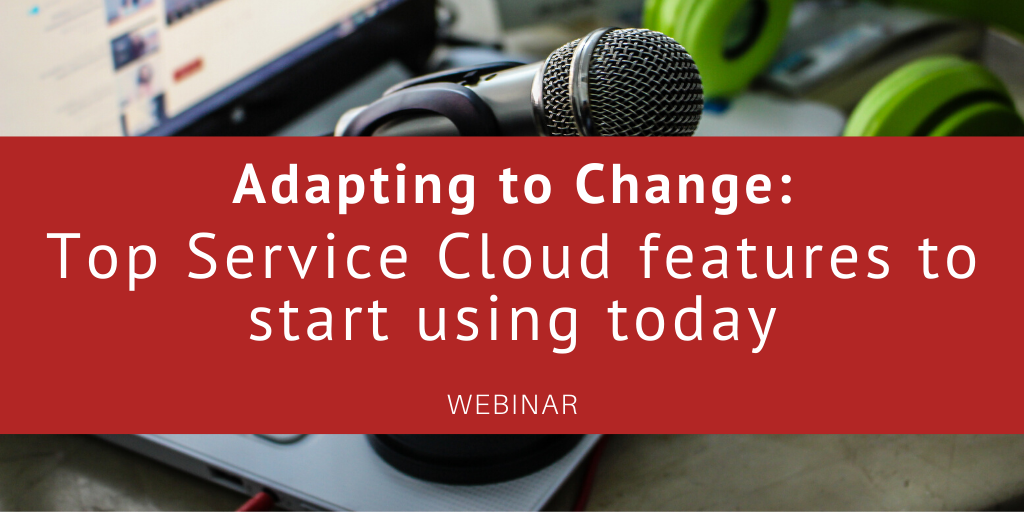5 ways to reinvent your support team with Service Cloud
In the modern market, email and web options have overtaken in-person communications as the go-to methods to meet customer needs. As such, the business world is now fixated on creating easy-to-access solutions in the cloud. If you have Salesforce, you already have access to out-of-the-box functionality that can be used to satisfy your goals. Even better, it’s quick and easy to implement.
Today we will take a look at these Service Cloud features to see how they can support your efforts:
- Email-to-Case / Web-to-Case
- Service Console
- Web Chat
- Omni-Channel Routing
- Omni-Supervisor
Solving your challenges with the right solution
Let’s take a brief look at how each of these Service Cloud features can help you connect in the modern environment.
Email-to-Case
Email-to-case allows customer emails to be routed to Salesforce via your Exchange and create a case in Salesforce. If the customer’s email address is already in Salesforce, the case will be related to their Contact record. The subject and body of the email become the subject and description of the case. If an attachment has been included with the email it is attached to the case and all email correspondence is recorded and attached to the case record as Case Comments. This case can be assigned by case assignment rules to a queue or it can be assigned to a user based on information from the contact record.
Web-to-Case
Similar in functionality, web-to-case leverages a web form created and mapped in Salesforce by your Salesforce administrator and can be added to the company website by your IT department. Information can be gathered around what type of service is required: the customer’s name, email address, company, etc. Many fields on the case are available for mapping and can be used to route cases to the correct queue or user using case assignment rules.
Add the service email address to your correspondence and include the web form into the company website and you create significant time savings for your team. Fewer calls, no digging through individual email strings, customers are empowered to open their own cases at any time of day, your service team can increase their response time with fewer calls and the data is consolidated in one location.
You can learn more about Web-to-Case and get more hands-on tips for better case management in this on-demand Service Cloud webinar.
Service Console
If you have Service Cloud licenses, you should definitely be using the Service Cloud Console! The console puts all your service features into a one-stop location for your agents. The console features tabbed navigation that allows multiple open windows to quickly toggle back and forth between cases, warranty information, account and contact data, and a widget that counts down the time to SLA expiration, just to name a few.
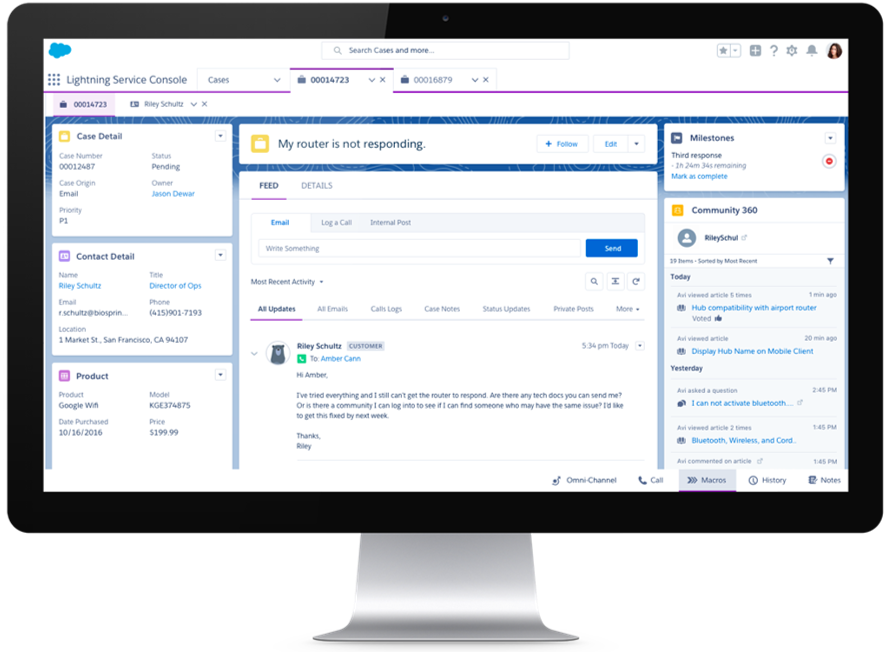
Here are some of the top features that will help your service team fly:
- Consolidate your case data. No more hunting through hundreds of emails to find that one conversation or attachment. And no more searching for the customers’ unrelated previous cases or trying to determine how many cases they’ve opened this year.
- Customize your console. Add in custom components such as: third-party systems, a highlights panel or contextual data that automatically appears. Use filters and logic to show customized messages if a case is high priority or has been escalated.
- Configure your Highlights panel. This will provide you quick access to page view history, notes, macros, omni-channel and custom object data.
- Eliminate surprise SLA expiration. If you use Entitlements, setting up the Milestone widget to count down to the SLA expiration will rid you of those unexpected surprises.
- Review possible Knowledge article solutions. Knowledge can be added to the console to allow agents to view possible solutions in knowledge articles, easily add and send an article to a customer and create an article from an existing case.
Web Chat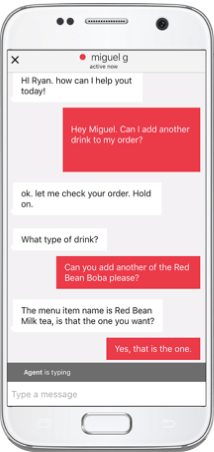
The more channels you have available to accept customer requests for assistance, the better you will be able to connect and build these relationships. Web chat provides live, conversational messaging between customers and customer service agents.
Once chat is initiated by the customer, agents pick up the messages in Omni-Channel. The agent is then able to see all the customer’s information, find knowledge articles or search recent cases opened by the customer. In addition, allowing customers to chat removes the need for phone customer service and long wait times.
Omni-Channel Routing
Omni-Channel Routing provides seamless customer service across multiple channels such as: email, web cases and chat. Customer interactions can be routed and assigned to employees based on their department (queue-based routing), or by skills and experience level (skills-based). Here are a couple of common use case scenarios for leveraging Omni-Channel.
Queue-based use case:
Customer Juan has a billing question that he’s entered through the web-to-case form on your website.
The form captures that Juan has a billing question, based on a dropdown he selected from a web form. A case is created and automatically sent to the billing queue to be resolved.
Skills-based use case:
Customer Omomuro from Japan has purchased a set of headphones and is unable to get Bluetooth to connect. Omomuro contacts the company’s support team for assistance through the chat. Omni-channel routing will review incoming data and assign it to the correct agent based on two specific attributes: language (Japanese) and the product knowledge (headphones).
Skills-based routing matches the right agent with the skills required to assist the customer, and also increases efficiency by dynamically assigning cases to your team.
Omni Supervisor
Omni Supervisor is to the support team manager what the service console is to the service agent. It is a one-stop location for the information needed to understand and monitor the health of your customer support center. The information is streamed in real time, so you are available to help when needed.
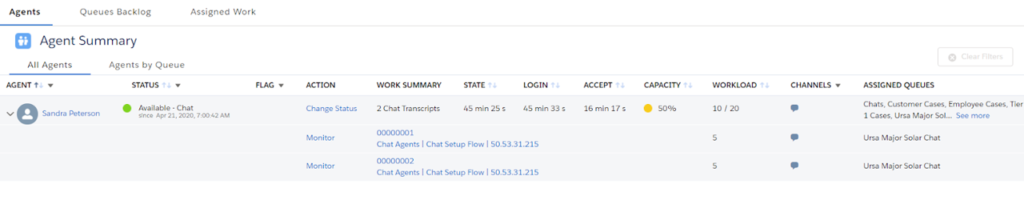
Here are some features you can access through the Omni Supervisor:
- Monitor agent activity, queues, and work with tabbed views that provide a comprehensive overview of how your agents are performing.
- Filter and sort the information down to the specific data you need in one view.
- Drill down to details for specific agents and queues.
- Pick up calls that are waiting in the queue too long.
- Empower your agents to ‘raise a flag’ and notify a supervisor they need help with their current chat. Once the situation is resolved either the manager or agent can lower the flag.
Whether you implement email-to-case, web-to-case, service console or omni-channel, all of these solutions are quick wins. They will diversify how your customers can reach out for assistance and help your call center respond to the volume with class.
The benefits we covered today are just a few of the possibilities available to your company through Service Cloud. Ready to get started with Service Cloud? Contact us today to talk to an expert. Or, get a hands-on look at more top Service Cloud features in our on-demand webinar.
With the rapid evolution of technology, Salesforce solutions are ever-changing and improving features. Contact our team for up-to-date information.