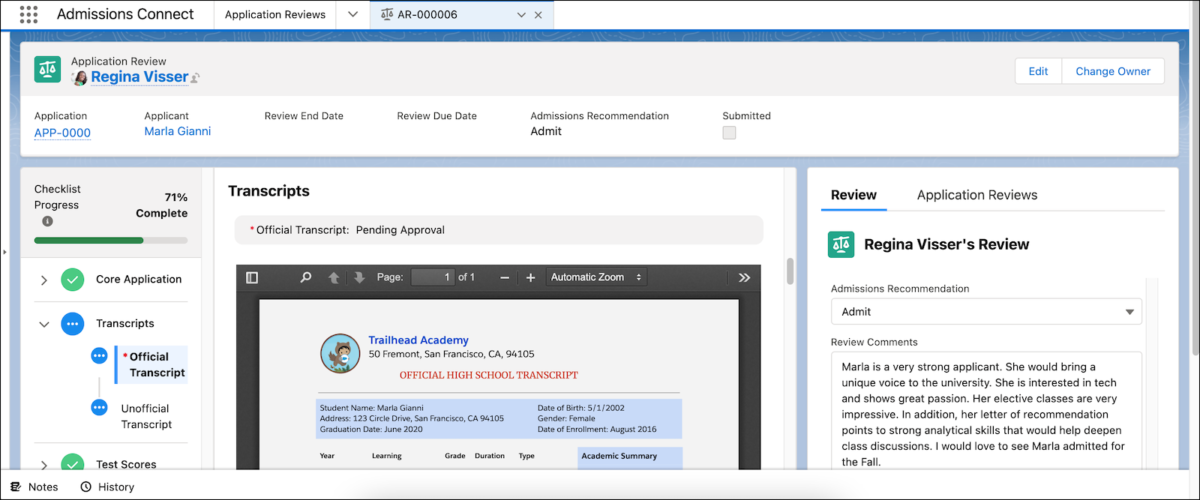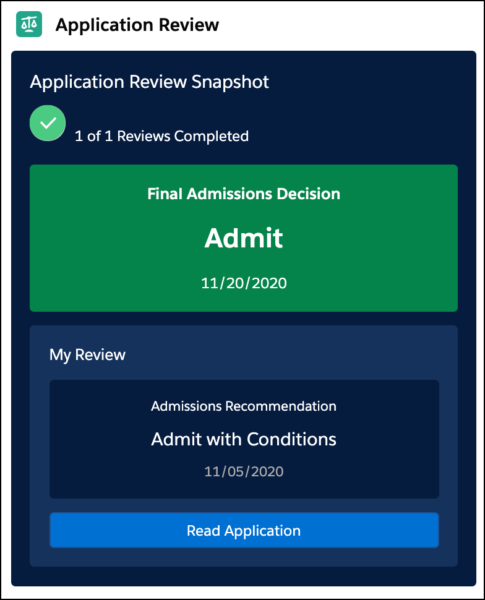Simplify your application review process with Admissions Connect – Part 2
Let reviewers focus on applicants, not technology
In part 1 of our Admissions Connect blog series, you learned about the features of Admissions Connect that can improve the applicant experience at your college or university, including an applicant portal, dynamic checklists, chatbots, and more.
Now let’s discuss how Admissions Connect can simplify the experience for your reviewers, so they can focus less on technology inefficiencies and more on admitting the right applicants.
Here are three Admissions Connect features that can simplify the reviewer experience:
#1 — Single Page Application Reader
Think about your school’s current application review process: Does it involve multiple systems with siloed data? Are reviewers toggling between various screens (or even paper documents) to get a full picture of an applicant?
Admissions Connect solves this problem by displaying all relevant application info and documents on one screen within the Admissions Connect Salesforce app.
Requirements, essays, transcripts, and other supporting documents are all accessible on a single screen—and with the endless scrolling reader, reviewers don’t even need to click into various pages to see them.
And, as with all pages in Salesforce, your system administrator can easily customize this page layout to fit your reviewers’ unique needs.
#2 — Reviewer Portals for Non-Salesforce Users
You may be thinking: A single-page application review experience sounds great, but what about our reviewers who are not Salesforce users?
Never fear: Admissions Connect has you covered with the option to configure a reviewer portal (also known as an Experience Cloud site).
A portal allows reviewers to view and interact with the same info and documents as one would in Salesforce, but in a secure external environment.
A portal is a cost-effective option for reviewers like faculty, alumni, or board members who don’t need full access to your Salesforce org but still require the same streamlined experience as reviewers who are full Salesforce users.
#3 — Automated Application Review Assignment
Once an application has met all initial requirements, it can be assigned to a reviewer (or multiple reviewers) either manually or automatically.
For example, you may automatically assign all undergraduate applications to a queue of undergrad reviewers so they can easily pick up and review applications at their own pace. This automation makes life easier for your system admin, as they don’t need to assign applications to individual reviewers directly.
On the flip side, you may have a need to auto-assign particular graduate student applications to specific faculty members who know their departments best.
Once reviewers are finished, you can ask for final approval from a department chair, who can view all reviewers’ individual decisions and the final decision on the same application page.
Finally, if you’re not sure where to start in setting up this automation, Admissions Connect provides a sample automation template to get you set up.
Interested in exploring Admissions Connect for your institution? Sign up for a demo with our higher education team!
With the rapid evolution of technology, Salesforce solutions are ever-changing and improving features. Contact our team for up-to-date information.