Cloudy Presents: Enhancement Manager for Salesforce
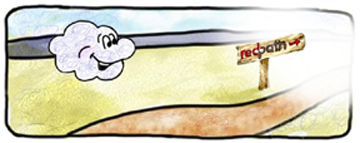 Periodic Salesforce projects and ongoing system upkeep are a necessity for any org. Planning, tracking and communication for these efforts are also necessary, but they aren’t always easy!
Periodic Salesforce projects and ongoing system upkeep are a necessity for any org. Planning, tracking and communication for these efforts are also necessary, but they aren’t always easy!
Spreadsheets, project management tools, emails, meetings and power point presentations line the path to the Salesforce promised land, but a simple and coherent view of that path is not always clear.
To help you on your Salesforce journey, Cloudy is excited to offer a new (FREE!) Salesforce App. This simple app consists of a single custom object, a dashboard, and some (optional) automation to make your Salesforce project planning and management simple and fun!
Introducing: Enhancement Manager for Salesforce. Here is Cloudy’s overview of the app, along with some additional resources to help you get started.
- Enhancement records: Users, System Admin, and Leaders enter their Salesforce issues, ideas, requests and project requirements in a simple format.
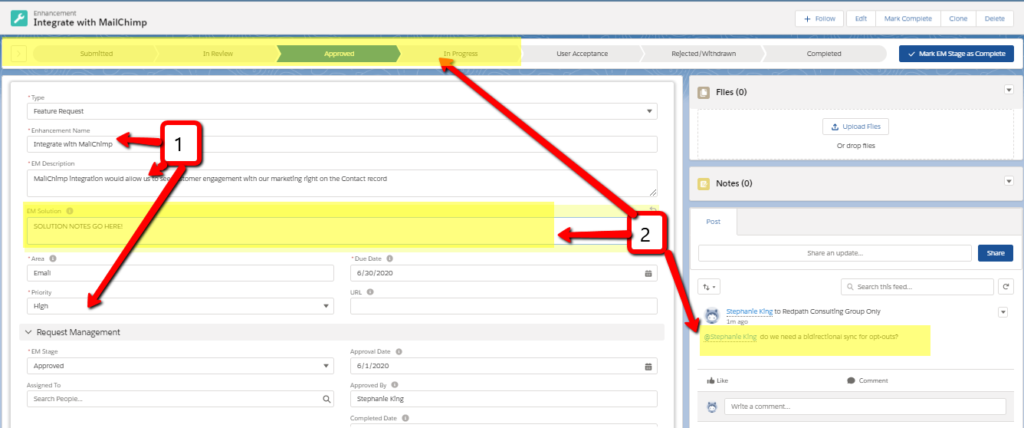
- Once the Enhancement record has been created, Admins use Chatter on the record to communicate with stakeholders, document solutions, and use a “Path” component to track progress toward completion of the request.
- The Dashboard presents a dated ROADMAP showing the planned course of Salesforce work, so that anyone can understand what is being worked on now, what is coming next, and how heavy the workload is. Other dashboard components queue up this week’s to-do list, items that are ready to be reviewed and closed out, and completed items for historical documentation.
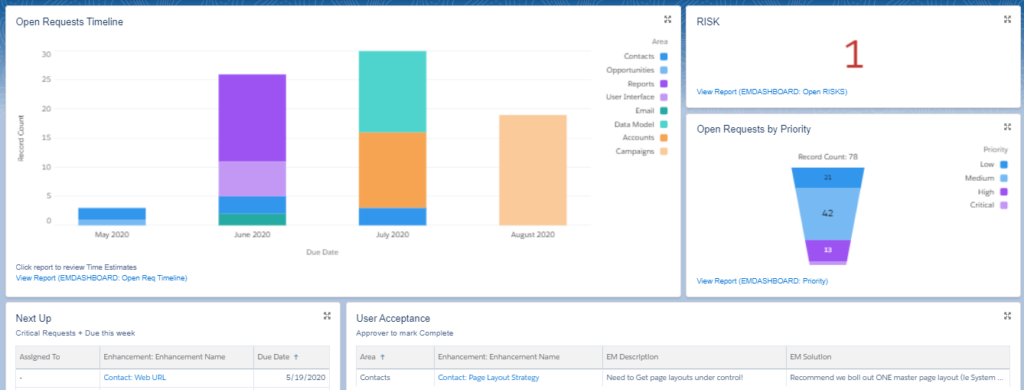
- Reports and list views allow managers to update priorities and understand the Salesforce development forecast and budgeting needs.
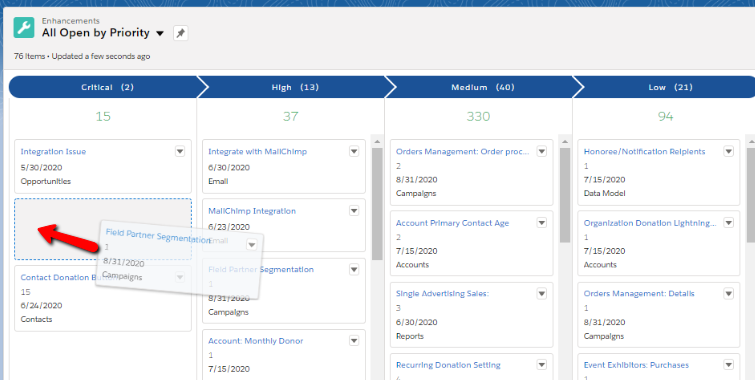
Cloudy hopes Enhancement Manager will be a great tool to help even more organizations streamline and centralize their Salesforce development plans, ideas and solutions.
To download this FREE app and get started today, use this download link:
https://login.salesforce.com/packaging/installPackage.apexp?p0=04t4N000000kkwi
Helpful Resources for Enhancement Manager
Demo Webinar: Track Your CRM Roadmap with Enhancement Manager for Salesforce
App Support Documentation and Notes
And as always, if you have any questions, please Contact Us!
With the rapid evolution of technology, Salesforce solutions are ever-changing and improving features. Contact our team for up-to-date information.

