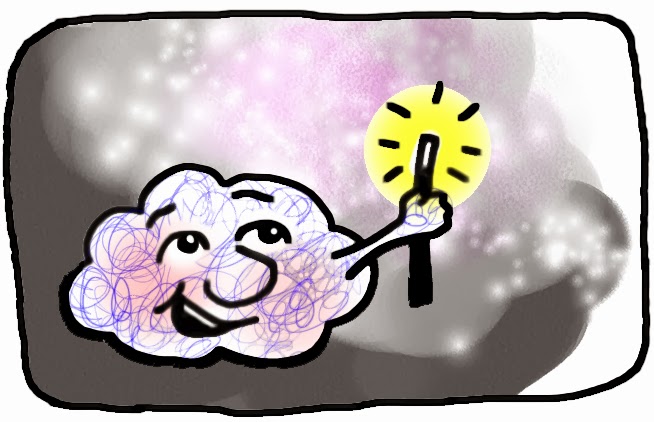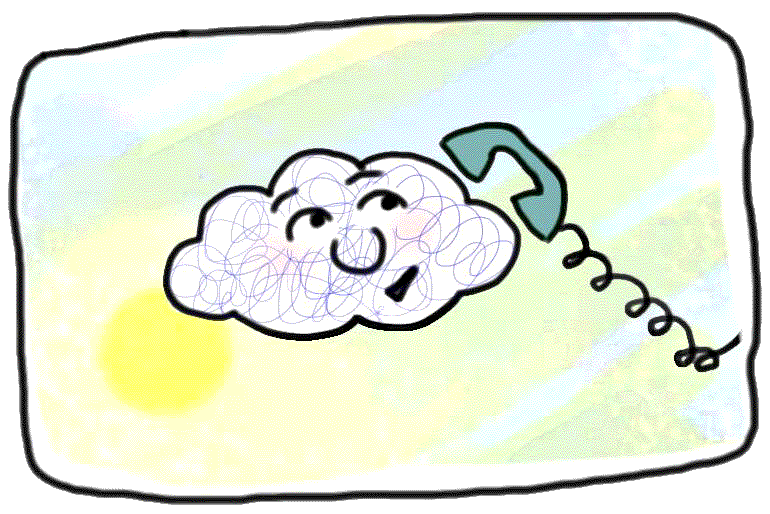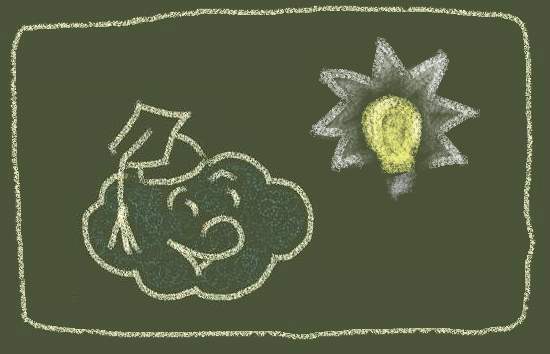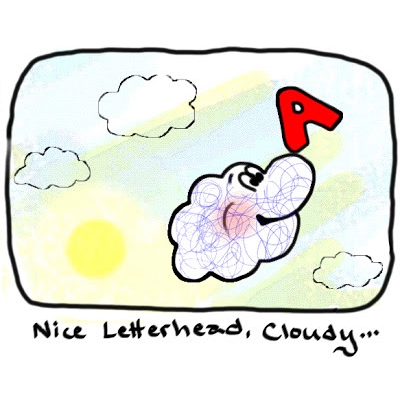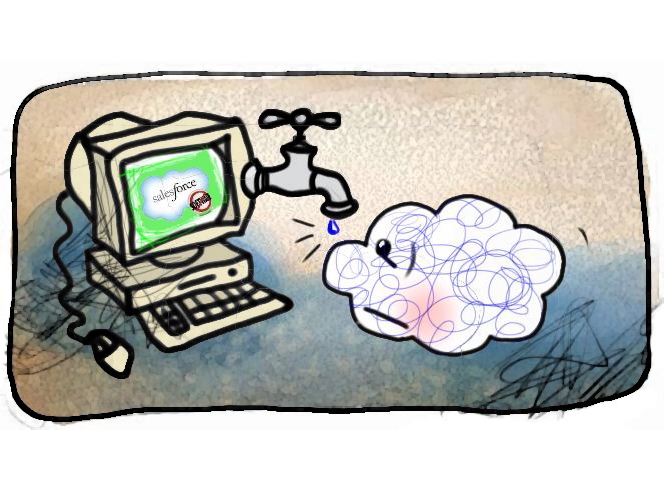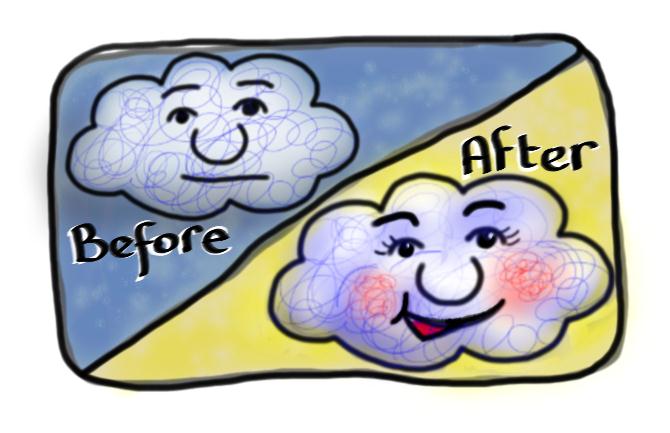Cloudy’s Favorite Apps: Mass Edit + Mass Update + Mass Delete
What do you do when you want to edit the addresses of a couple dozen contacts? Or what if you need to update the Stage of numerous Opportunities at once? Or might you wish to quickly delete all Leads who have had no activity in the past year? This is the type of important data management that keeps your Salesforce vital, but if it is a hassle, it might not get done. These jobs are too small to bother with data loader, but as you search, open, and edit each record individually, you will surely wish there was a better way. One ...
Cloudy’s Chalkboard: Tracking the stars in your salesforce universe – Part 2
Last week we started creating a complex dashboard table that could help a nonprofit keep tabs on its most important donors. We created the report that will be the basis for the dashboard component. Today we will finish by actually adding it to the dashboard! Step 1: Add a chart to your source report In order to create a complex dashboard table, you must first add a chart to the source report. The chart on the report itself does not have to look meaningful: in fact, it usually doesn't! Go to your report, click "Customize" and ...
Cloudy’s Chalkboard: Tracking the stars in your salesforce universe – Part 1
Who are your STAR clients? Are any of those relationships at risk? If you are using salesforce.com CRM, you understand the idea of Customer Relationship Management: you want to track the relationships and transactions of your customers or constituents and gain a 360 degree view of your business. You know that you can look at a single contact record and see all of their information, including lifetime transactions, campaign involvement, and activity history. But how do you leverage that information at a higher level? Let's learn how to create a complex dashboard table that displays critical relationship updates at ...
Cloudy’s Chalkboard: Use a Workflow to send an Email
Using workflows in salesforce.com to automate your business processes saves you time, money and frustrating busywork. Today, we will set up a workflow to send an email. Emails can be automatically sent not only to salesforce.com users, but to other employees, business partners, and customers. Merge fields in the email template can bring in the recipient's name as well as other information from their record. If you are not yet using workflows, you might not know when you should use one! Here are some examples of when you might use a workflow to send an email: -When an Opportunity worth ...
Cloudy’s Chalkboard: Email Template Pro Tips!
In Cloudy's last two posts, you learned how to set up salesforce.com email letterheads and templates. Once you get started with email templates, you won't want to quit! The possibilities for saving time and streamlining processes are many, but you will encounter questions and roadblocks as your imagination kicks in. Here are a couple of Cloudy's favorite Pro Tips for getting the most out of Email Templates: Pro Tip #1: Merging information from related records You may have noticed that unlike elsewhere in salesforce.com (such as in the advanced formula editor), the Merge Field menu does not allow you to navigate through ...
Cloudy’s Chalkboard: How to Create an Email Template
Hopefully you are already using the emailing capabilities of salesforce.com to not only streamline and automate your email processes, but to capture relevant records of all your client communications! Last time, Cloudy illustrated the steps to create an email letterhead. A themed letterhead with your logo will give your emails a consistent, branded look and feel. Today we will create an email template. With email templates you get simplicity and quality control: Standardize the email messages used by your team. Keep all messaging in line with your brand. Enhance speed and productivity. Personalize with easy merge fields. Step 1: Create ...
Cloudy’s Chalkboard: How to Create an Email Letterhead
Creating an email letterhead is the first step toward fully harnessing the power of email from within salesforce.com. If you are not already using email within (or integrated with) your salesforce.com, let's briefly consider a few benefits of doing so: 360 degree view of all communication with a Contact: As you and your teammates communicate with your contacts, all emails are tracked on the contact record so that everyone can see the full story of those interactions (alongside logged calls and other activities). Automation: If you are using the Enterprise or Unlimited edition of salesforce.com, email messages can be automatically ...
Cloudy’s Favorite Apps: Apsona
Have you ever wished you could import and export all of your salesforce.com data without firing up an external application or digging out your security token? Have you ever encountered the limits of Salesforce.com reporting, wished that you could create more sophisticated reporting filters, or gotten frustrated while managing a list of custom report types? How much time would you save if you could perform inline-editing on a whole list of records, without clicking into each one individually? What if you could realize all of these functions and more with a single inexpensive app? Apsona is one of Cloudy's favorite ...
Makeover Magic: Page Layouts!
One of the most impactful things you can do in your salesforce.com to increase adoption, satisfaction, efficiency, and productivity among your users is to give your page layouts and related lists a makeover. It's true! While custom fields, relationships, formulas, workflows and reports are the workhorses that make your salesforce.com such a powerful tool, it is hard to harness that power if the environment is not optimized. New users can be confused and discouraged by complex customizations that are cramped and cluttered. And as you know, poor user adoption leads to bad data and frustrated admins! Check out these dramatic ...
Cloudy’s Favorite Apps: DupeCatcher
The number one Salesforce.com data quality complaint at most organizations is duplicate accounts and contacts. Without safeguards in place, it can be all too easy to add duplicate records. When this problem reaches a critical threshold, is it impossible to trust your data and make the daily decisions that depend on it. Salesforce.com experts and developers have many strategies, tools, and apps to address this common issue, including proper search technique for users and good matching criteria for data uploads. The third strategy used by many companies who are winning the battle against "dupes" is DupeCatcher from Symphonic Source. This ...