Three email drip programs your nonprofit should create today
You’ve read about the reasons why your nonprofit needs a marketing automation solution and how to improve donor stewardship with personalization techniques. Now, let’s talk about one of the most powerful features of a marketing automation platform: automated drip programs.
Drip programs are an automated series of emails sent on a pre-determined schedule and triggered based on constituent criteria or actions.
A marketing automation tool like Pardot allows you to go even further by building non-email touchpoints into your drip program. This can include scheduling a follow-up call to a donor after a large donation, assigning a task to send a direct mail piece and more.
Here are three drip programs your nonprofit should implement today:
Stewardship/Thank You Program
In fundraising, the most important thing you can say is “thank you.” With a stewardship drip campaign, you can thank a donor as soon as a gift comes in, as well as automate follow-up touchpoints and segment your efforts to create a thoughtful, holistic post-donation experience.
In this example, we send an instant thank-you email after a donation is received. If the gift was over $100, Cloudy schedules a Salesforce task for the development manager to call the donor and thank them personally. Two additional emails are then sent, one week apart, sharing blog posts that highlight stories about how their gift is making an impact.
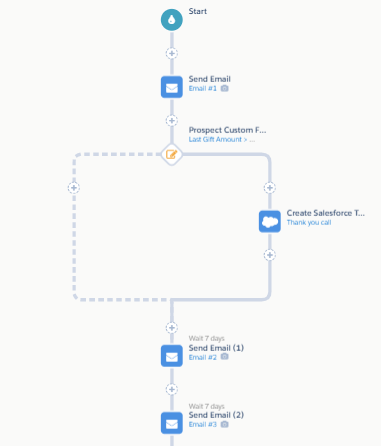
Welcome Series
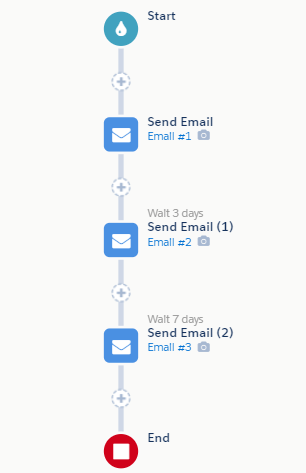 Chances are, you have an email sign-up form on your website (and if you don’t, you should – marketing automation can help with this, too!)
Chances are, you have an email sign-up form on your website (and if you don’t, you should – marketing automation can help with this, too!)
But how often are you following up with people who sign up? Do you actually know where these email addresses go?
With Pardot, you can not only direct those emails into your Salesforce CRM, but you can automate a welcome series designed to acquaint new subscribers with your organization and help you learn more about them.
In this simple example, we send three evergreen emails over a period of two weeks: an introductory email with links to an impactful blog post, a “survey” to gather info about the type of content the recipient would like to see, and ending with a donation ask.
To take this one step further, you could send tailored content based on the survey feedback you received from email #2:
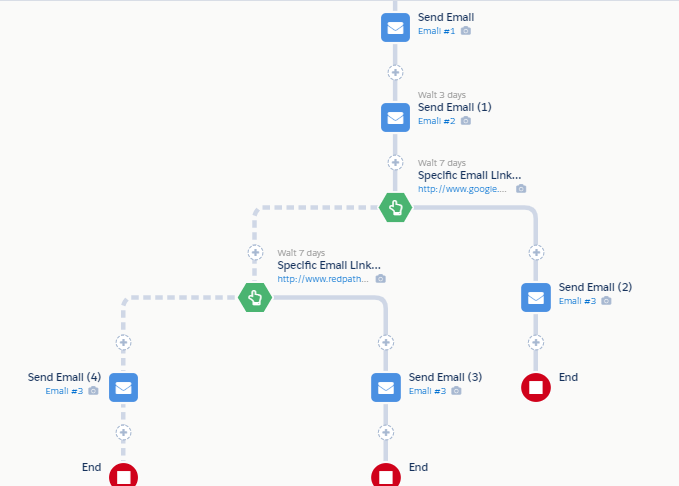
Lapsed Donor Nurture
Lapsed donors are an often-overlooked audience. They made a gift in the past – why did they stop? Can you re-engage them?
Using Pardot’s dynamic list functionality and seamless connection to Salesforce, you can auto-populate a recipient list of contacts whose last gift date was more than one year ago. You can then automate a longer-term nurture series in the time between fundraising campaigns, sharing impactful stories designed to re-engage these individuals.
You could even send an email “from” your CEO or Executive Director asking for feedback on how your organization could improve.
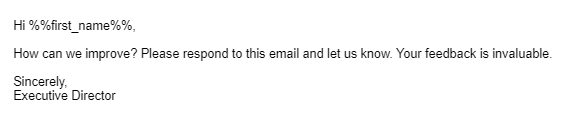
If at any point one of these individuals decides to unsubscribe, Pardot will automatically prevent them from receiving future emails.
And, when they do decide to re-engage, they’ll automatically be removed from your lapsed donor list by virtue of Pardot’s automated dynamic list functionality.
Want to learn more about how marketing automation can transform your nonprofit? Check out our eBook, Expanding Your Donor Management with Salesforce and Engagement Marketing.
With the rapid evolution of technology, Salesforce solutions are ever-changing and improving features. Contact our team for up-to-date information.


