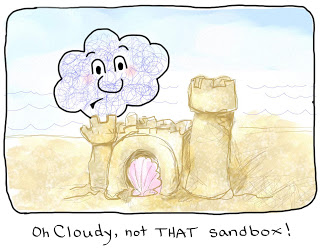
Test Drive an App in your Salesforce Sandbox: Nine Step Installation Instructions
If you have been using Salesforce.com for a while, you have probably heard about some of the great Salesforce AppExchange apps that can add even more value and functionality to ...
If you have been using Salesforce.com for a while, you have probably heard about some of the great Salesforce AppExchange apps that can add even more value and functionality to your org. If you are interested in trying an App, it is always advisable to take it for a test drive in your Salesforce Sandbox first. If you are happy with the App after testing in your Sandbox, it only takes a few minuted to add it to your main Salesforce.com Org.
If you are an Admin in your org but have not installed an App in your Sandbox before, here are the steps to follow:
- Log in to your Org (not your sandbox!).
- Click the Apps tab in the far upper right corner of the screen and select “Add Appexchange Apps”.
- Browse/search to find the app, and click it to open its detail pages. It’s a good idea to read all the information on these pages. Make sure the App is compatible with your edition of Salesforce.com, check the pricing and trial period details, and read a few customer reviews!
- Click “Get it Now” on the App’s detail page.
- If prompted, click “Log in to the AppExchange.” On the login page, enter your login and password for your regular production org (not your sandbox!).
- You will be given 2 choices: Install in production/ Install in Sandbox. If you are Test Driving the App, Choose the Sandbox option.
- Check the box next to “Terms and Conditions” and click “Confirm and Install”.
- On the next login page that appears, use the login and password for your sandbox (If you are installing in the sandbox).
- Click the orange Install button. Review the security details that appear on the next pages and click “Next” on each page until the “Install” button appears. Click “Install.”
Once the app is installed, you can click your app tab in the upper right corner, and the new app will appear in that list. By clicking on the app in this menu, you can easily view and explore the new objects (tabs) that are part of your new app.
Read more about the AppExchange or check out Cloudy’s reviews of his favorite Apps:
Contact Us if you would like help evaluating which AppExchange apps will help you achieve your business objectives.
Cloudy Cumulus is part of Redpath Consulting Group, based in Minneapolis, MN (c) 2012


