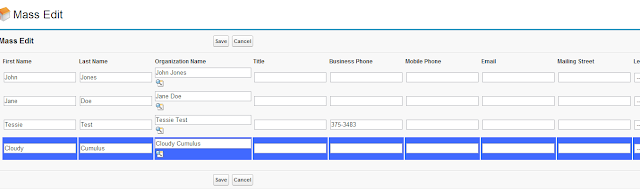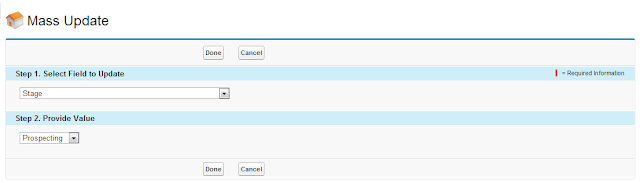Cloudy’s Favorite Apps: Mass Edit + Mass Update + Mass Delete
What do you do when you want to edit the addresses of a couple dozen contacts? Or what if you need to update the Stage of numerous Opportunities at once? Or might ...
 What do you do when you want to edit the addresses of a couple dozen contacts? Or what if you need to update the Stage of numerous Opportunities at once? Or might you wish to quickly delete all Leads who have had no activity in the past year?
What do you do when you want to edit the addresses of a couple dozen contacts? Or what if you need to update the Stage of numerous Opportunities at once? Or might you wish to quickly delete all Leads who have had no activity in the past year?The new buttons will appear on any list view on those object tabs. For specific data management tasks, you may want to create filtered list views that narrow down a list to the records you want to Mass Edit/Update/Delete. ie. “All Contact with No Mailing Address”, “All My Opportunities in Negotiation”, or “All Leads with No Recent Activity”. You will have a chance choose specifically which records you are going to edit/update/delete from a list by checking the box next to the record.
BONUS:
Once you are in the groove of using Mass Edit + Mass Update + Mass Delete for your small-batch data management needs, you might wish you could use the buttons on custom objects, or that you could customize the Mass Edit fields available. Since this free app is an “Unmanaged Package”, it is possible, and easier than you might think, to extend its capabilities in these ways. You can find some how-to help among other app users on the “reviews” tab of the appexchange listing.
If you need more customization, training, or help, please Contact Us!
For instructions on test-driving an App in your salesforce.com sandbox:
Test Drive an App in your Salesforce.com Sandbox
More of Cloudy’s Favorite Apps: