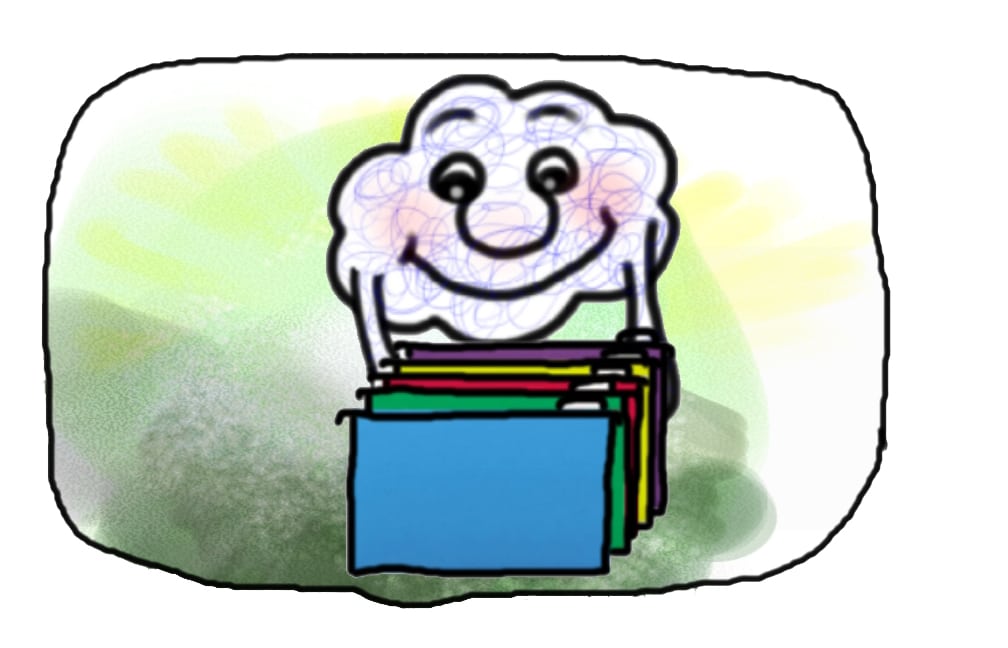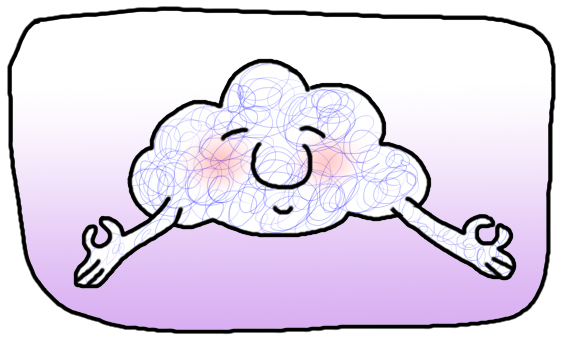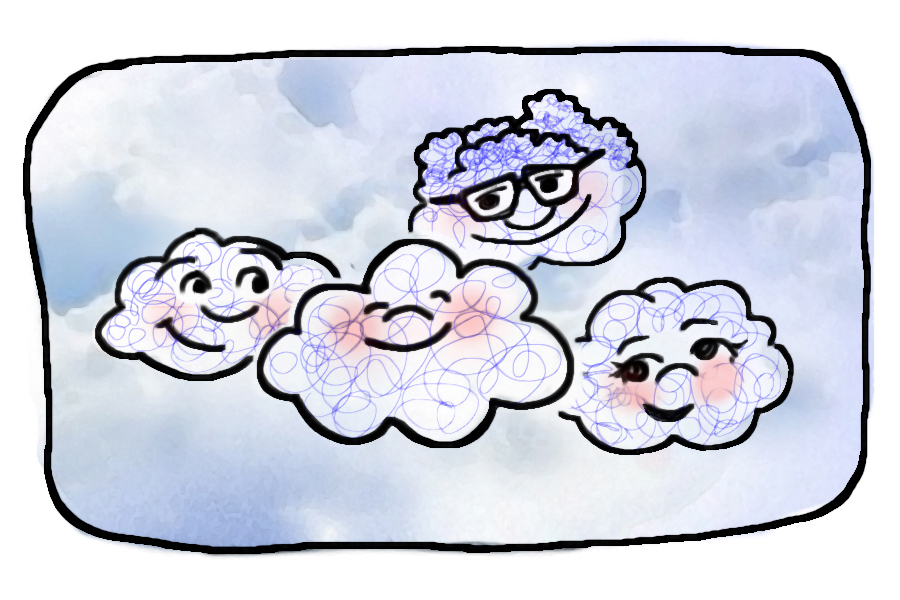Cloudy’s Tips & Tricks: Lightning Record Detail Tabs
One great feature of the Salesforce Lightning UI is the “Tabs” page component. Tabs allow admins to reduce scrolling by putting different pieces of a page layout into Tabs - rather than stacked or otherwise spread out. This example shows a common use case: Putting Account Details and Related Lists in tabs makes viewing all facets of the account easier & faster than the scrolling required in Classic: Admins everywhere have lost no time taking advantage of this great design enhancement, but they quickly ran into limitations, and the desire to do more with tabs! One idea for extending the ...
6 Steps to Salesforce Zen
Does your Salesforce give you a sense of Database Zen? Do you revel in the calm assurance that your Salesforce is well-understood, the data is consistent, and your analytics are driving smart, timely business decisions? If your answer is “no”, Cloudy is here to help. Here are six mantras to boost your Salesforce karma: 1) Clean Up Dirty Data. Dirty data (Duplicates, blank fields, and incorrect values) mean your reports are incorrect and unhelpful. 2) Fix Bad Meta-Data. “Meta-Data” is the setup of your unique Salesforce Database; are you using records and fields in a way that is clean, strategic, and aligned with ...
4 strategies to manage customers in Salesforce
Customers are the lifeblood of any business, and building a foundation for future growth depends on your company’s ability to not only attract new customers but to turn existing relationships into repeat customers — ideally in as cost-efficient a manner as possible. Nurturing customers toward their first business interaction with your company and beyond requires comprehensive customer management — something Salesforce is specifically designed to provide. That’s why today we’re going to look at four ways you can use Salesforce and marketing automation to manage your customer base, grow your new customer interactions and turn existing customers into repeat customers. * Personalize ...
4 ways Salesforce can increase the productivity of your sales team
In the world of sales, more is mandatory. More leads, more follow-ups, more contacts, more money, more sales. Companies depend on their sales teams to build their foundation and foster future growth, and whenever the team hits a given benchmark, there’s always another, larger goal waiting in the wings. Attaining that goal — and the one that is surely in line to follow behind it — requires more than just hard work. It requires you to meet the "mores" of the sales world with less. Less wasted time, less frivolous pursuits and less missed opportunities. Salesforce can help your sales team limit ...
Simplified healthcare solutions through Salesforce Health Cloud
In healthcare the chance for a positive outcome improves dramatically when you have all the facts. In principle that sounds simple, right? Yet in many cases healthcare professionals are left wanting more because acquiring all of the data they need is seemingly impossible. "Seemingly" is the keyword here, but we'll come back to that in a moment. As technology has developed, healthcare teams have utilized it to gather data — swarms and swarms of data. Systems are overflowing with patient data arriving from medical devices, records, patient responses and even wearables. Different channels delivering information to different locations. The potential ...
Understanding your sales forecast in Salesforce
Imagine you’re in a sailboat in the middle of the ocean and your boat has no rudder. The rest of your boat may be in tip-top shape, but without this one vital piece, you are completely powerless and have no control over where you are going. It’s a chilling thought, and probably one that will have you checking the tiller before entering the boat next time. Yet, while you would think twice about a boat with no ability for clear direction, many companies in the business world soldier on each day with little clue of their future sales destinations and ...
Cloudy’s Top 10: Resources for Nonprofits using Salesforce – Part 2
Last week Cloudy presented 5 Amazing Resources for Nonprofits using Salesforce. Here are five more don't-miss ideas to support you on your Salesforce journey: 6) User Groups: Salesforce sponsors hundreds of volunteer-led User Groups all over the world. This is community at its best, as fellow-users gather to teach each other and solve problems together. You can find a listing of all the regional Nonprofit User Groups here. If there is not a nonprofit-specific User Group in your region, there may be a "general" Salesforce user group, which would still be a great community resource for you! If there is ...
Cloudy’s Top 10: Resources for Nonprofits using Salesforce – Part 1
Your organization may have started using Salesforce because of the 10 free licenses - and you made a great choice! But what makes Salesforce truly stand out is not just the free stuff, but the amazing community and resources available to nonprofits using the platform. Here are some amazing resources you should not miss: 1) NPSP Documentation: Up-to-date documentation for all parts of the Nonprofit Success Pack. The documentation is clear, concise, and very important to understand, so Cloudy strongly recommends a read-through for all nonprofit admins! 2) NPSP Settings: Find them in your org by clicking the “+” in the Tabs bar ...
Spring Cleaning for Salesforce 2018
Download Your 2018 Spring Cleaning Checklist It's that time of year again! We welcome warmth, flowers, rainy days, and a refreshing spring clean - of your data! We've created a document to guide the clean-up at your organization. From data cleanup to organizational security, renew your data and rejuvenate your company for success this year. Fill out the form to the right to download your free Spring Cleaning Checklist document!
Lightning Series: Revisited
In March of 2016, a team of Redpath consultants conducted an internal analysis of the Salesforce Lightning platform, and its readiness for organization-wide deployment. The blog series, which can be viewed here, examined the pros and cons of transitioning to the new user interface and featured an in-depth report of functionality gaps unearthed in the process. At the time, we deemed Lightning half-baked and recommended that most organizations remain in Salesforce Classic. Nine months later, we have decided to reopen the case for Lightning and will once again be publishing our new findings. Over the next several weeks, members of the ...