You’ve implemented Marketing Cloud, but are you using it to its fullest potential?

The amount of features and functionality included with Marketing Cloud can make even the most experienced admin’s head spin. Many times, nonprofit organizations, colleges and universities are using Marketing Cloud, but they aren’t leveraging all of its tools to their fullest potential.
One of the tools we routinely see underutilized is the Journeys feature, which enables marketers to automate their messages to their supporters and make sure they are targeting those who are genuinely interested in their content.
Setting up a fully fledged marketing automation Journey can seem like a daunting task, so much so that many people don’t know where to begin.
For this reason, we generally recommend starting small. Try a campaign that is as simple as a 3 email series to start learning the functionality of Journeys and how impactful the campaign was. From there, you can test and learn as you begin to expand into larger campaigns.
How to create your Journey strategy
Start with a growth plan
Rather than pick a random campaign to get started, take a moment to review your overall marketing plan and find the places where automation may help you achieve your goals more efficiently or more effectively. Make a list of all your ideas for using journeys and then prioritize this based on complexity and importance. Add timelines for each idea and you’ll have yourself a roadmap that outlines when you’ll be working on each journey. It’s OK if the plan evolves over time, but having a plan is better than not having one.
If even this seems like it would be difficult to accomplish with resource constraints, we recommend talking with a partner like BWF, who are experts in helping with strategic planning and campaigns.
Select your marketing campaign(s)
Once you’ve established what your growth plan is and marketing’s role, you can start identifying areas of your marketing that you could begin automating through a Journey.
When picking out which campaigns would work, we recommend something that is ongoing and less of a static, point-in-time campaign. If you focus too much on those static campaigns, you could be putting too much energy and focus on getting these campaigns in when an ongoing or more dynamic campaign may get you more return on investment.
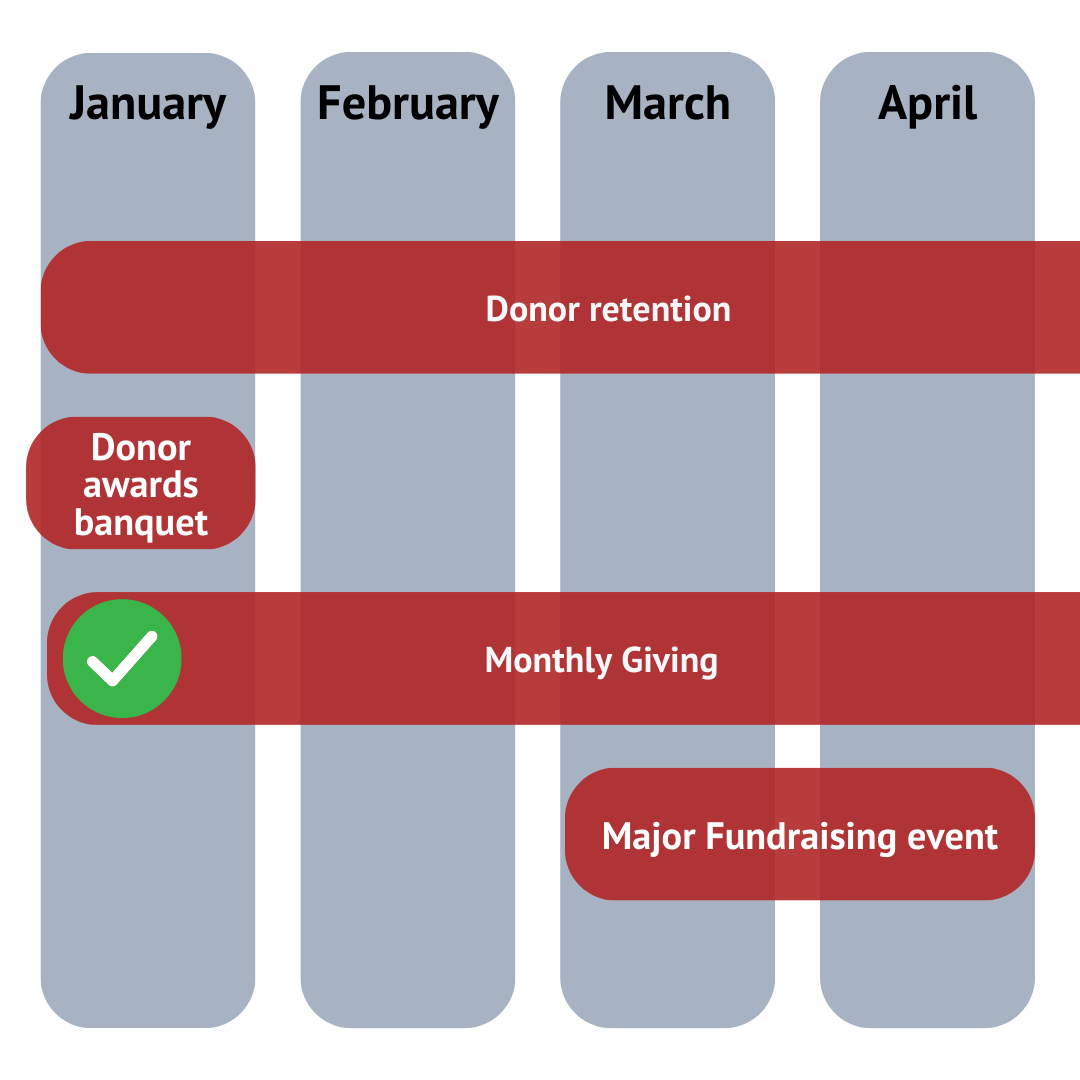
Another great way to dip your toes in the water is starting with a beta campaign or a micro campaign. For example, you’ve decided you want to focus on creating an ongoing marketing campaign for monthly giving. Instead of diving into a campaign for everyone, you could run a beta test on a specific segment of your one-time donors to at first to see how they respond. If it is showing success, you can then expand it to cover your entire -donor base.
Create dependencies
When you’ve chosen a campaign or two to begin with and are ready to set up a journey, first start by determining what you want the end goal of your campaign to be. What do you want your clients to do as a result of this campaign?
From there, choose your dependencies by making a simple decision tree. Start with how you’d like to introduce your campaign idea to clients and go from there. When creating your dependencies, we have found it more successful when you send out sequential emails based on engagement versus set dates.
For example, if you send out an email and a client opens and engages with the content in that email, set the dependency to send another email or next action based on the engagement and not simply sending a second email one week after the first email was sent regardless of how the client engaged. We call this a responsive campaign because it is curated to the behavior of each individual audience member.
A/B test
Once you’ve got a few campaigns under your belt and you’ve become a little more accustomed to building out campaign Journeys, A/B testing may be a great next step to start advancing these campaigns.
They start adding a little complexity to the dependencies by sending multiple email options to members of the same engagement group. Some examples of items that you could A/B test are email subject line, email templates, or a call to action resource (video versus PDF versus website link).
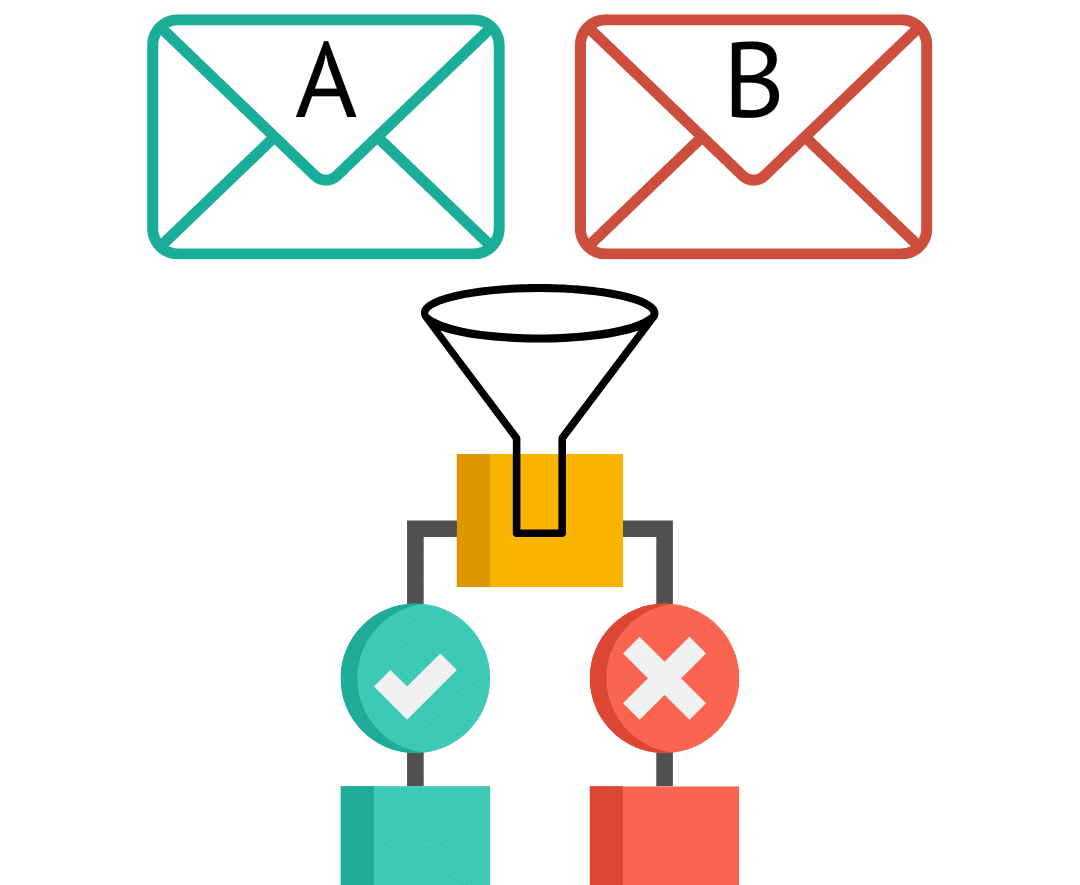
Marketing Cloud does a great job to make sure your results are as accurate as possible by setting up the A/B testing to go to an equal amount of recipients . For example, you’d like to test subject lines out with your segmentation audience.. When you send it out, Marketing Cloud makes sure that half of the segmentation audience is getting subject line A and the other half is getting subject line B. That way your results aren’t skewed by having an uneven amount of people in each group.
Still seems like a lot to manage on your own?
Redpath and BWF offer a partnership like no other to help you make sure you are getting the right messages out to the right audiences.
BWF provides strategic campaign and communication planning and Redpath offers two Managed Services options to allow our experts to act as an extension of your own team and build out the technology and processes needed to help implement your new strategy.
Fill out our contact us form with details of your project needs and a member of our team will be in touch.
With the rapid evolution of technology, Salesforce solutions are ever-changing and improving features. Contact our team for up-to-date information.



