How to Make Lightning Migration Part of Your Next Salesforce Project
Updating to Salesforce Lightning doesn’t have to be a project in itself. It can be added to another Salesforce improvement. In today’s blog, we look at some other Salesforce projects that simply scream for a Lightning update to be added on.
 The best time to upgrade to Salesforce Lightning is during another Salesforce project. The benefits are clear and the UI is appealing, but there is still hesitation. We understand.
The best time to upgrade to Salesforce Lightning is during another Salesforce project. The benefits are clear and the UI is appealing, but there is still hesitation. We understand.
The reality is that Salesforce is going to auto-update customers to Lightning on October 12 of this year. So take the opportunity now to connect your current project and a Lightning upgrade. Here are some perfect opportunities to add Lightning to your next Salesforce project.
Dashboards & Reports In Lightning
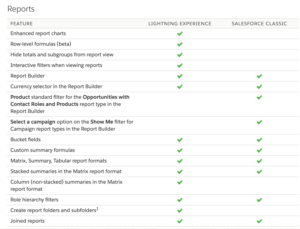
Sales leaders are often looking for faster, deeper or at-a-glance ways to review their data. Salesforce Classic dashboards were a great way to get this information. Salesforce Lightning takes reports and dashboards to the next level with faster creation, personalized views, drag-and-drop simplicity and modern styles.
If your organization has plans to create or update dashboards, this is a perfect time to transition those dashboards to Salesforce Lightning. Lightning’s Report Builder allows you to pull future dashboard components directly from your reports. This creates a window into your data with one-of-a-kind flexibility. You can learn more about Report Builder and its capabilities here.
If you’re going to build new dashboards anyway, consider adding Lightning migration to that project. Report Builder is a faster and easier way to build a nicer looking and more engaging dashboards for your teams.
Take a look at this official list of capabilities and enhancements that Lightning provides over Classic for reports. Then schedule a consultation with us to talk in detail or download our Path to Success to get started yourself.
Getting Passionate About Pardot
Wherever you are in your Pardot journey, if you plan to increase your usage of this marketing automation solution, migrating to Lightning at the same time makes the most sense. Why? Pardot runs on Lightning which means the user experience in Pardot is familiar and complementary to the Lightning experience. Pardot is available as a Lightning app which means that users login once and access everything.
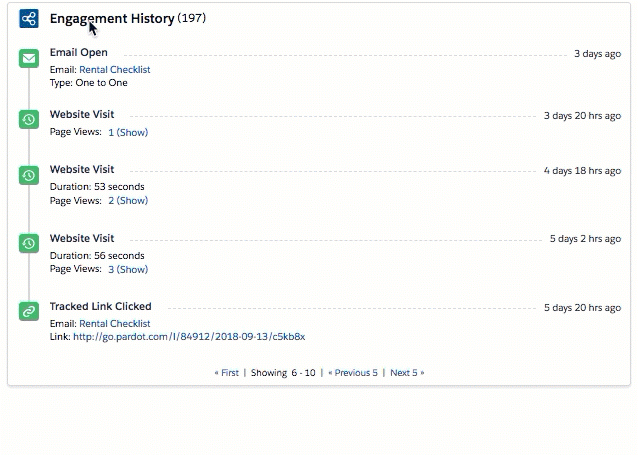 Embracing both at the same time provides a uniform experience which boosts productivity. It also makes it easier for your employees to adapt. It’s not just your marketing team either. Pardot Engagement history in Leads and Contact objects is seamlessly linked and displayed. Users can configure the sidebar of Salesforce lead and contact records to view Pardot tracked activity across all the marketing assets. This allows all of your awesome Pardot activity information to be displayed seamlessly in Salesforce.
Embracing both at the same time provides a uniform experience which boosts productivity. It also makes it easier for your employees to adapt. It’s not just your marketing team either. Pardot Engagement history in Leads and Contact objects is seamlessly linked and displayed. Users can configure the sidebar of Salesforce lead and contact records to view Pardot tracked activity across all the marketing assets. This allows all of your awesome Pardot activity information to be displayed seamlessly in Salesforce.
Switching to Lightning as part of your Pardot implementation or integration project means the rest of your company won’t have to shift between completely different experiences, sacrificing efficiency and taking up time hunting for information across separate systems.
Let’s chat about bringing together Salesforce and Pardot in Lightning.
Customization and Integrating with Salesforce? Embrace Lightning APIs, Builders and Layouts
 Customization is a common need and typical project. Before you start your next round of new page or object creation, before you start on a new integration project, add a Lightning update to your project. Lightning delivers a more modern and friendly layout editing experience. Customization and integration options also increase dramatically in Lightning. For the developers out there, the Lightning Component Framework uses Apex on the server side and JavaScript on the client side. You can use no-code integration capabilities like Salesforce Connect and the new External Services Wizard to immediately link multiple systems. Or you can use a comprehensive suite of REST and SOAP APIs for specialized integration demands. If this is all going over your head, don’t worry, the Redpath staff is highly certified, experienced and knows this inside and out.
Customization is a common need and typical project. Before you start your next round of new page or object creation, before you start on a new integration project, add a Lightning update to your project. Lightning delivers a more modern and friendly layout editing experience. Customization and integration options also increase dramatically in Lightning. For the developers out there, the Lightning Component Framework uses Apex on the server side and JavaScript on the client side. You can use no-code integration capabilities like Salesforce Connect and the new External Services Wizard to immediately link multiple systems. Or you can use a comprehensive suite of REST and SOAP APIs for specialized integration demands. If this is all going over your head, don’t worry, the Redpath staff is highly certified, experienced and knows this inside and out.
So take the opportunity to have a call with us and plan out your customization project with Lightning! Or if you’re a DIYer, then start by downloading our Path to Success to get started yourself.
Follow the leader
While Lightning is backward compatible, pages created in Lightning cannot be viewed in Classic. As such, a stand-alone page created by an early adopter may actually slow rather than accelerate your overall operations. You can get in front of this early by incorporating a Lightning upgrade into any project that has wider impact. Tie your Lightning upgrade to a project you already have planned and watch as everyone admires all the updates and improvements you provide.
This project planning approach also saves you from headaches from automatic and unplanned migrations. Remember, starting October 12, Salesforce is auto-updating all users to Lightning.
Complementing your migration process
 Lightning creates an experience that makes you feel like a kid again. It’s easy and beautiful without lacking sophistication. Following Salesforce’s migration strategy will simplify your path to Lightning. We recommend you incorporate several additional tactics into your strategy.
Lightning creates an experience that makes you feel like a kid again. It’s easy and beautiful without lacking sophistication. Following Salesforce’s migration strategy will simplify your path to Lightning. We recommend you incorporate several additional tactics into your strategy.
- Go. But It’s Ok To Slow Roll. Don’t try to tackle all of the features at once. Instead, turn on recommended features. Then, once you and your users are comfortable, go explore everything else Lightning has to offer.
- Empower Evangelists. Empower the super users and evangelists in your organization by giving them early access. Simply enable your chosen users with the “switch users to Lightning experience” option and you’ll control who has access out of the gate. We recommend you start with tech-savvy folks and your all-around positive rock stars. Get them up to speed and they’ll be able to teach everyone else.
- Partner up for a bigger, better strategy The upgrade to Salesforce Lightning can seem like a daunting task. You don’t have to do it alone. Salesforce offers a wealth of helpful resources to guide you in your Lightning transition, and if you need more hands-on help or you want to pair your Lightning migration with other improvements, we’re always ready to help. There’s a lot to like about Lightning. You can learn more about all of it with our webinar right here.
Contact us today and together we can recreate the new look of your Salesforce solution. Lightning included.
With the rapid evolution of technology, Salesforce solutions are ever-changing and improving features. Contact our team for up-to-date information.

